How do I get a response from ChatGPT as tabular data?
Created on 24 May, 2023 | Updated on 11 February, 2026 | Learning
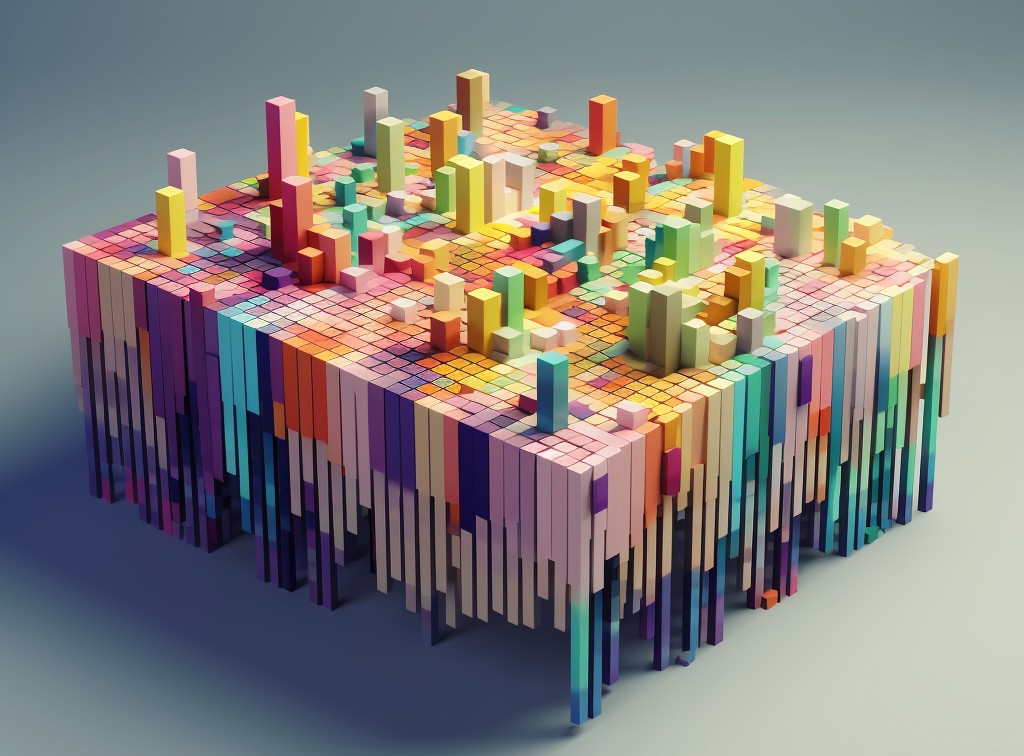
We can offer a simple, quick and convenient method of getting a response from ChatGPT in a table format.
To do this, you need to send a request to chat, indicating that you want to get a response in the form of a table, as well as identify the necessary columns and rows to fill the table.
Here is a ready sample of such a query: "Create a table about {your text}. Include the following columns: {your text}. Include the following rows: {your text}. Divide the rows of the table into groups: {your text}. Set the format of the data in the table as: {your text}.
An example of a similar prompt:
"Create a table about the average cost of 1 kilogram of fruits and vegetables in the world. Include the following columns: Russia, China, UAE, India. Include the following rows: apples, bananas, pears, tomatoes, cucumbers, potatoes. Divide the rows of the table into groups: fruits, vegetables. Set the format of the data in the table as: $"
Result:
Categories
Popular posts
- How do I get a response from ChatGPT as tabular data?
- How can using ChatGPT help improve customer service in your business?
- Using AI on Marketplaces: creating selling product descriptions
- Using ChatGPT to evaluate the profitability of potential deals and projects
- ChatGPT for quick creation of letters and other documents